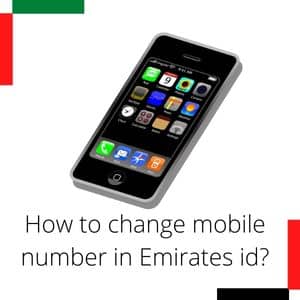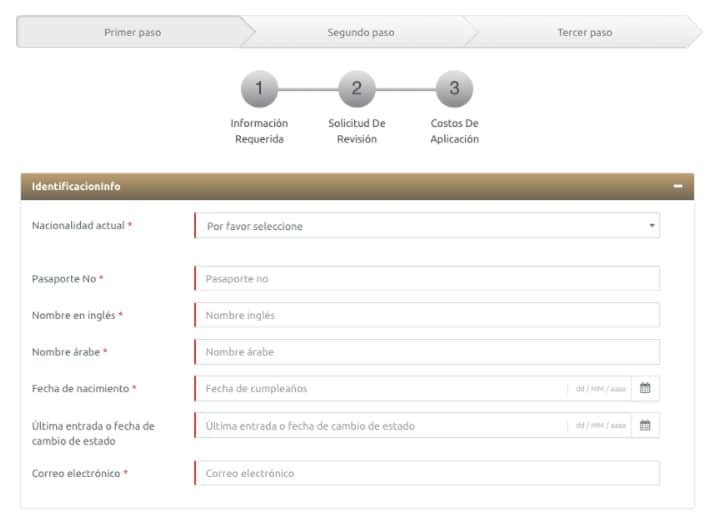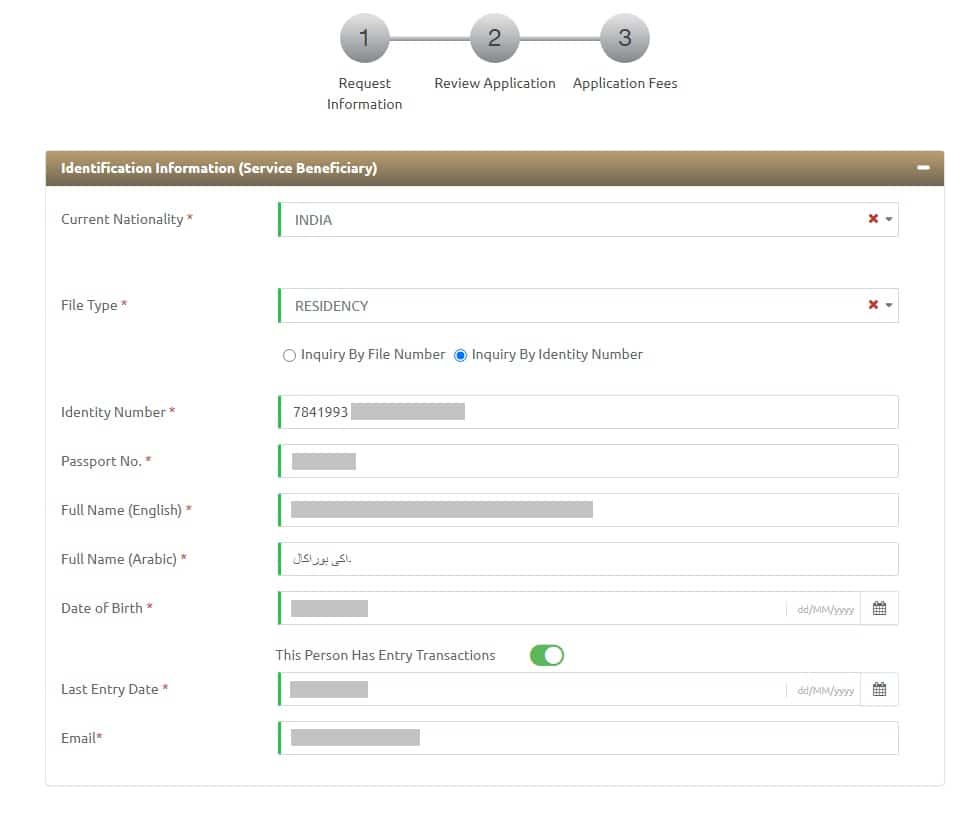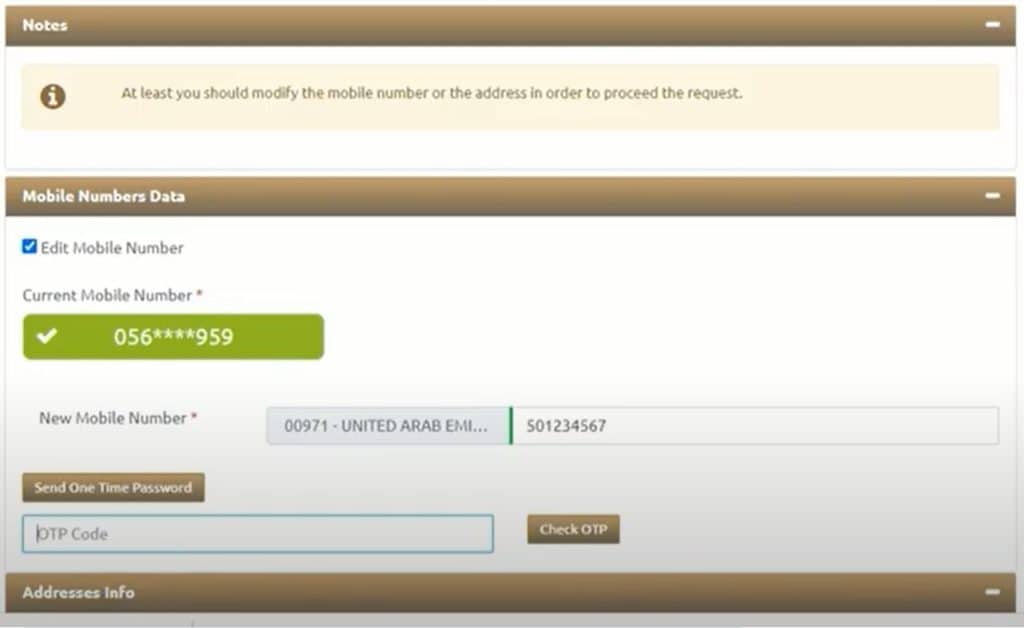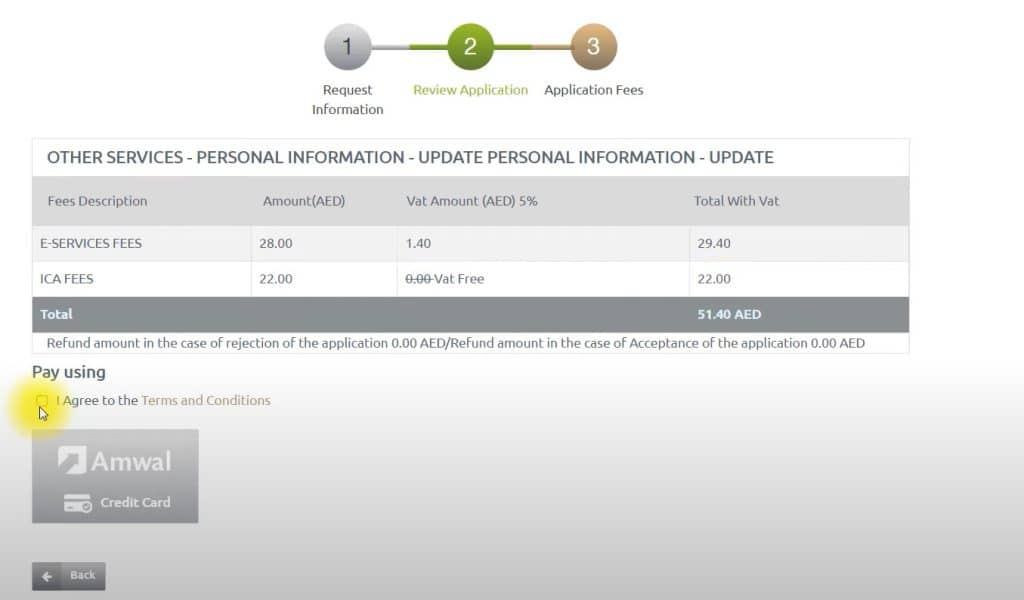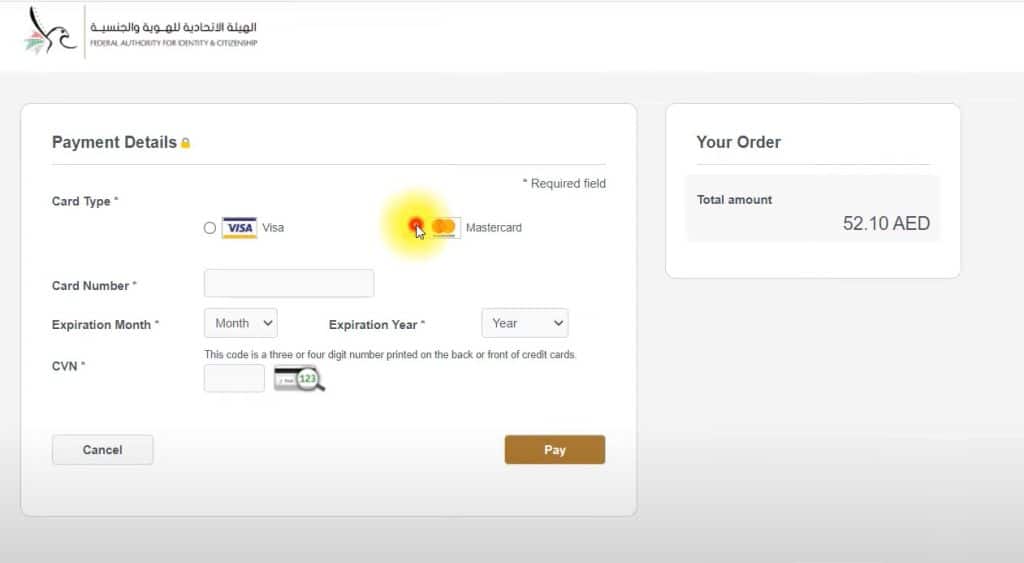Why linking your phone number to your Emirates ID matters.
Linking your mobile number to your Emirates ID in the UAE is a big deal because it’s tied to a bunch of government services. When you sign up for something, they send an OTP to the number on your ID. If that number isn’t really yours, things can get complicated.
So, it’s best to use your own number when you get your ID. If you need to change it later, there’s a guide for that too. It just keeps everything smooth and hassle-free.
Do you need to update your personal information such as how to change emirates id mobile number? In this article, we will guide you on how to do it step by step.
Here’s a quick story:
Mohammed is a worker in the UAE who has just changed his phone number and does not know how to update his ID. He worries about the consequences this might have for his job and his life in the UAE.
Mohammed had always been careful about keeping track of his personal information. So, when he changed his phone number a few months ago, he made sure to update all his essential documents with the new number.
But now, as he starts to experience problems with some of the digital services he relies on daily, Mohammed realizes that he may have made a mistake in updating his phone number without updating his Emirates ID number change as well.
He doesn’t know how to go about doing this, or what the consequences might be if he doesn’t update it soon. Mohammed is worried about how this might affect his job and life in the UAE.
Mohammed has already solved his problem thanks to our information. It’s time for you to take the plunge and Change Mobile Number in Emirates ID.
Contents
How to change mobile number in Emirates ID Linked – ICA SMART SERVICES
There are many benefits to having your mobile phone number correctly registered with Emirates ID cards. If this is not the case, we will show you how to change your mobile number in the emirates id below:
When you have filled in all the information on the form correctly, a form will appear below for you to enter your mobile phone number and a real contact address.
Changing Your Registered Mobile Number in Emirates ID Using the ICA App
Need to update your mobile number on your Emirates ID? It’s easy to do it right from your phone using the ICA App. Just follow these simple steps to make sure your ID is up-to-date.
- Download the ICA app and log in to your account.
- Go to ‘Update personal info’ under Public info services.
- Fill in necessary details: Emirates ID number, expiry date, etc.
- Select ‘Residency’ for File type and ‘Emirates ID’ for ID type.
- Input your Identity number, Passport number, and Email, then click Next.
- Verify your current registered mobile number.
- Enter your new mobile number and confirm with an OTP.
- Complete the payment process.
- Wait for a confirmation message, which will include a reference number to track your ID update status.
Keep track of your Emirates ID update status by using the reference number provided in your confirmation message.
Remember to keep your Emirates ID updated, particularly your mobile number, for smooth access to government services. You can easily update or change your mobile number through the ICA website, its mobile app, or by visiting a Smart police station. This ensures that all your personal information is current and correct.
FAQs on Changing Emirates ID Mobile Number:
- Cost and Time: Online change costs AED 53, processed in 2-7 days. Free and instant at Smart police stations.
- In-Person Changes: Possible at ICA service centers or Smart police stations.
- Kiosk Changes: Visit ICA happiness centers; call 600522222 for details.
- Update Duration: 2-7 working days online; instant at Smart stations.
- Type of Number: Use a personal, regularly checked UAE number.
- Foreign Numbers: Only UAE numbers are accepted.
- Checking Registered Number: Log into ICA account; check under personal information.
- Mistakes in Updating: Correct before payment; redo process if mistake found post-payment.
- Lost Phone: Update Emirates ID with new number promptly.
If you need more information on How To Emirates ID mobile number change? See our YouTube video channel

Hi, I’m Sharif and this is my website where I offer information and advisory services in the United Arab Emirates. I invite you to read and comment on my articles. If you want to know more about my visit, about me .