Are you stuck in the same Waiting for Residency issue when applying for your Emirates ID? If so, this blog is designed to help guide you through the process of resolving it. We’ll be discussing what “Waiting for Residency” means, how to resolve it, and other issues that may arise along the way.

By following these steps, we hope that you will be able to get back on track with your application and have a smooth experience from here on out. So let’s get started!
Contents
Common Reasons For “Waiting For Residency Issue”
Typical Reasons for a “Waiting for Residency Issue” Status:
- Incomplete Documentation: A frequent cause for residency delays is missing or improperly submitted documents. For instance, if you’re applying for a UAE visa and your passport or other necessary papers aren’t fully processed, this can trigger a residency issue status.
- Expired Residency Visa: Your residency issue might stem from an expired visa. This happens if you haven’t renewed your residency visa on time, or if you’re in the midst of renewal but the system hasn’t updated your status yet.
- Administrative Errors: Sometimes, residency issues arise from mistakes in your application, like wrong information or data entry errors made by administrative staff.
What is the “Waiting for Residency issue” when applying for an Emirates ID
When you receive this message “Waiting for Residency” you may find yourself looking at the sky and seeing nothing, the situation is similar. You may feel lost and not find the solution.
When applying for an Emirates ID, applicants can sometimes come across a “Waiting for Residency” issue. This means that the applicant has not yet provided sufficient proof of their residency in the UAE.
Maybe even with a visa (renewed) and a passport stamped almost 1 month ago, I still have the problem.
Many workers get their Emirates ID through their employer, but sometimes the employer does not take care of the problem or cannot find a solution. Maybe contacting GDFRA and complaining about it will let you know that on their side everything is fine, as the visa is stamped.
It is not a serious problem if it is solved in time.
How To Check “Waiting For The Residency Issue”
You can check the Residency Issue online by visiting the official ICP website. Follow the steps below to get started.
- Step 1: Visit the official ICP website.
- Step 2: Go to the “Services” section in the header and select “Priority Services”.
- Step 3: Go to the “ID Card Status”.
- Step 4: Enter your PRAN or IDN Number.
- Step 5: Press “Enter” and you might see the following status.
How to resolve this issue
Check that your details are correct. How do I do this?
- When it comes to updating your information, chat with Hamad! He will be able to help you by requesting the Application number, issue date, and expiry date of your visa. It’s surprisingly common for these records not yet show up in their system correctly, so don’t hesitate to reach out today!
- For a hassle-free experience, utilize Hamed’s chat service when using the ICA website. Once you’ve inserted all of your application details and passport/visa information, be sure that each piece matches correctly – otherwise it won’t print. If it is an Indian passport in particular, make doubly certain that solely your name on the front page is included; if there are any additions such as father’s name, etc., which extend too far across the page, then they will not proceed with printing.
Don’t waste time looking for a solution, this is the most direct one.
Steps to follow to get your application back on track
these are the steps you need to follow to chat with Hamad. When you enter the ICA website remember to click on the icon in the toolbar.
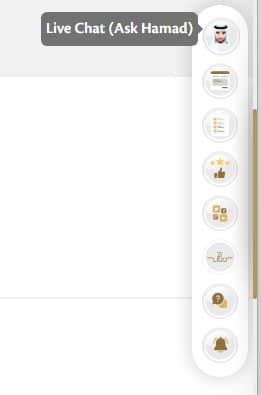
- Go to ICA website https://icp.gov.ae/
- Click Live Chat (Ask Hamad)
- Enter your First Name, Last Name, Request Number and email, and chat
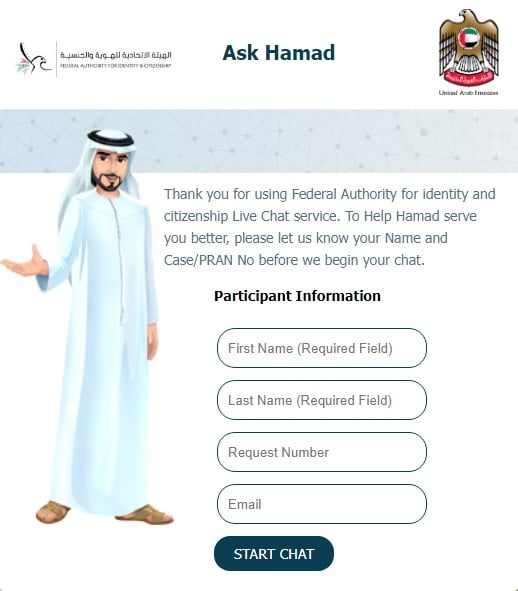
Chat with Hamad and check that your information is correct. If you don’t find a solution you will have to go to a Customer Happiness Centers or call by phone 600522222.
Conclusion
In conclusion, if you are stuck in the waiting for residency issue Emirates ID, make sure to check that all of your details are correct. Utilize Hamad’s chat service on the ICA website and double-check each piece of information is matching correctly.
If there’s any confusion or difficulty with this process, contact a Customer Happiness Center or call by phone at 600522222 as soon as possible. With these steps outlined in mind, we hope you will be able to get back on track with your application quickly and have a smooth experience from here on out!
Useful Reference

Hi, I’m Sharif and this is my website where I offer information and advisory services in the United Arab Emirates. I invite you to read and comment on my articles. If you want to know more about my visit, about me .